The mobile software solution
for veterinarians specializing in end-of-life care
Meet Rex
The most loyal business partner a
mobile veterinarian could ever have.
Running a Practice Is Hard Work
Your time is valuable, let Rex sweat the small things while you pursue your passion.
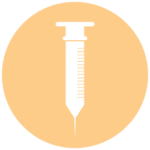
CONTROLLED MEDICATION LOGS
Let Rex create your controlled medication logs

EASY APPOINTMENTS
Remain focused on your patients with scheduled appointments

MAPS & DIRECTIONS
Rex helps you locate your next appointment easily

GO PAPERLESS
Go paperless with Rex’s document module

REX’S AFTERCARE MANAGER
Take control of aftercare with Rex’s Aftercare Manager

CLOUD BASED
Work in the office or at your remote locations

REX’S DASHBOARD
Easily manage your practice with Rex’s Dashboard
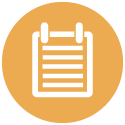
ORGANIZED TASKS
Effortlessly keep track of all
your tasks

iOS COMPATIBLE
Always have the information you need with Rex’s app
“There is no other software out there designed for end-of-life pet care professionals like myself. This is why Rex is so valuable to me.”
“Rex allows me to finish my work quickly, efficiently, and accurately so I can spend more time with my family or on other business endeavors.”
“Using Rex software has helped with the logistical hassles of being a mobile vet.”
“The built-in task features, email functions, and document templates have dramatically reduced my daily to-do list. Thanks, Rex!”
“I also appreciate the task feature and the ease of customizing things to fit my practice.”
The Rex Promise
We promise to fetch you more free time, increase your profitability, and restore the love of running your own practice.
ANNOUNCING: Rex 2.0 is now available!
We're excited to announce Rex software 2.0 has been released!
Is Rex software the right partner for you? Email us to schedule a free 15-minute call to find out. In the meantime, download this brochure for more information and tech specs.
Rex Software Pricing
The Rex Software and Setup Package will get you up and running with your new solution.
Our expert team ensures a seamless setup process. Getting started is easy!
Monthly Subscription
$75 / per month
- A monthly subscription keeps you up to date with the latest software
- Add additional users at $50 per month/per user
- Minimum monthly or annual subscription
- Includes the Rex Central file on one machine
- Includes Rex Remote file for your iPad
- Includes one copy of FileMaker Pro
Yearly Subscription
$810 / per year (save $90)
- A yearly subscription keeps you up to date with the latest software
- Add additional users at $540 per year/per user (save $60 a year)
- Minimum monthly or annual subscription
- Includes the Rex Central file on one machine
- Includes Rex Remote file for your iPad
- Includes one copy of FileMaker Pro
Rex Setup Package
Get started with a one-time setup package of your Rex system and choose a subscription option.
Setup includes onboarding meeting(s) conducted via screen-share on your computer. Our team will instruct you on how to use each module in the system and will review Rex on your desktop/laptop and your iPad device.
Setup Package
$500 / setup fee*
- Includes training
- Includes personalized configuration
- Includes technical support
- *Waived for annual plans
Rex Software
a paperless and efficient way to handle your mobile veterinarian practice
FAQs
Email us with any questions you have or to book a call with the team. We'll listen to your specific situation and help you decide if Rex is the right solution for your needs.
Rex is offered by subscription and is priced per user on a per-month or annual plan.
Yes! Onboarding and training are included with your setup package.

